Easy Steps To Being Email Friendly
One of my favorite things about being a blogger is connecting with other bloggers and I love taking the conversations "offline" via an email conversation. However, lately I have been sending a lot of emails to my "no-reply" friends, to realize that whole conversation just got lost in no-reply cyberspace. Note to self - check email address before replying!
The fact of the matter is that if you don't know what a "no-reply" blogger is, you probably are one. Let's fix that ASAP. I put together some pictures to make this super quick fix even easier!
Step 1. Go to your blogger home page and in the upper right hand corner click on the dial under your name. You need to go back to the Old Blogger interface to make the fix.
Step 2. Once in the old blogger platform (aren't you glad it got an update!?), click on "edit profile" next to your profile picture. BTW, I need a new one...I know everyone is sick of my feet.
Step 3. It will bring you to this fun page where the last steps are super easy. Make sure you have "show my email address" clicked and that there is an email address in the box. I made an email address specifically for my blog so it's easier to keep everything separate. Press save & you are DONE.
Easy peasy. So quick, go make the fix. I am not naming names, but I would really love to email chat with some certain bloggers soon! :)
XoXo,